Scale
Shortcut "S"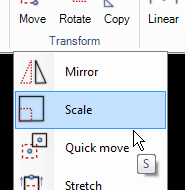
This command asks for an object to scale, then a base point and a scale factor. Instead of entering the "Scale" factor, right mouse click to see the following options:
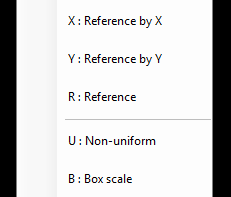
Reference by X
This option automatically calculates the scale factor. Enter the outermost size in X.
Reference by Y
This option automatically calculates the scale factor. Enter the outermost size in Y.
Reference
Asks for a reference length and then a new length. All objects will be scaled by reference to this length.
Non-uniform
Define a scale factor in X and in Y. An input of 2, 3 will make the object two times the original size in X and three times in Y.
Box scale
This option lets different entries for the outermost size in X and Y. In this option it is best to have the zero point at the lower left corner of the selected objects.