NC Reader
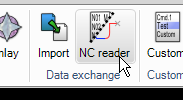
This command imports CNC files and creates lines and arcs according to coordinates in the CNC file. Only the most common format is supported in this command and it will not understand sub-program calls or jumps. The command asks for a zero point and then the name of the CNC-file.
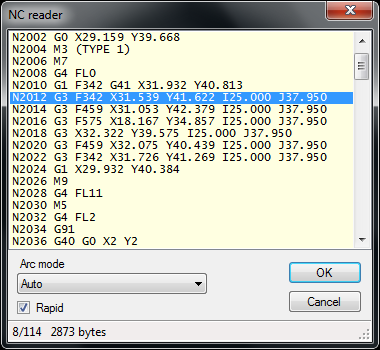
The whole geometry of the file is displayed in gray on the drawing area.
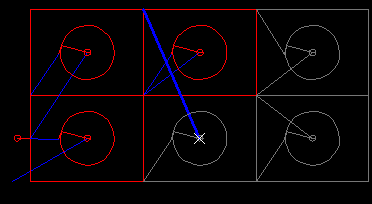
Select a line in the dialog box and the gray object will be replaced by a red or blue object up to that position. The actual movement is highlighted. Click on an object in the drawing area and this line is selected in the dialog box. The NC-reader is a perfect tool to analyze an existing CNC-file.
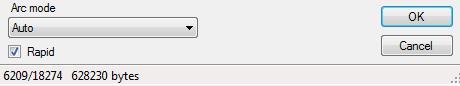
If the geometry looks strange, change the settings of the arc mode.
The checkbox "Rapid" determines if the blue rapid lines are displayed or not.
The bottom line is a summary of the selected line / total number of lines and the file size.